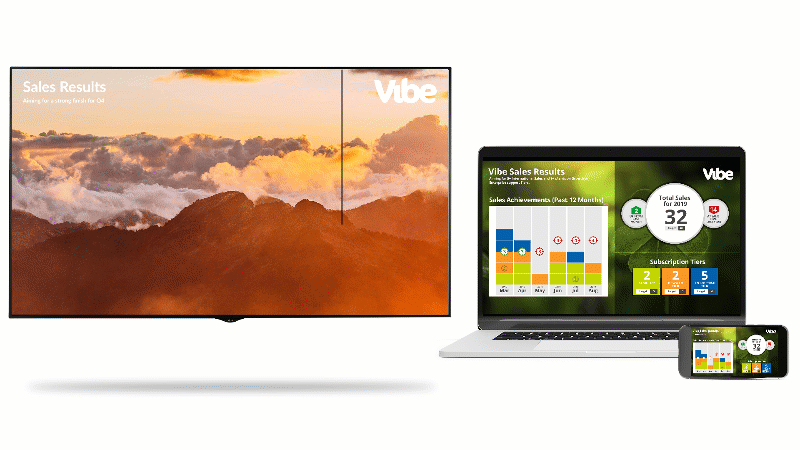Power BI Embedded Methods
We provide two Power BI Embedded options for displaying reports and dashboards, tailored to suit your hardware setup. Both options leverage
Microsoft's recommended approach for integrating and presenting Power BI content. Using secure Access Tokens for authentication, these
methods eliminate the need for individual user account logins, ensuring seamless and protected access to your business intelligence.
Power BI Embedded Report /
Dashboard
This method enables near real-time data updates, with the capability to refresh slide content as often as every 15 seconds. To use this
feature, Chrome version 94 or higher is required, making it compatible with the following devices:
- Windows Digital Signage Player
- Desktop Player for Screensaver
- System-on-Chip hardware for WebOS 6.x and Tizen 7.x (or later).
When configuring your Vibe slide, simply select the data type—report or dashboard—and then choose the specific report or dashboard you wish
to display.
Begin
Your Fully Supported Trial
Begin
Your Fully Supported Trial
Power BI Screenshot Capture
This method supports a lower refresh frequency, with data updates limited to every 10 minutes. It is designed as a reliable fallback for
older System-on-Chip hardware, including:
- Devices running WebOS 6 (or earlier)
- Devices running Tizen 6.x (or earlier)
When setting up a slide, you simply select the data type—report or dashboard—and choose the specific report or dashboard to display.
Begin
Your Fully Supported Trial
Begin
Your Fully Supported Trial