Reimagining
Workplace Communication:
In today’s fast-paced digital environment, effective communication underpins engagement, talent retention, and business success. Yet, with the constant stream of emails, messages, and notifications, essential information often goes unnoticed. To combat this, businesses are now turning to underutilised desktop channels—Screensavers, Lock Screens, and Background Wallpaper—as powerful touchpoints for transforming idle screens into effective tools for keeping important communications front and centre.
By revitalising these often-overlooked channels with a modern approach to communications, organisations can boost communication all while
maximising the assets you have on-hand.
Look to Idle Screens
for Communication?
Desktop communication channels have the unique advantage of reaching in-office and hybrid employees exactly where they spend their time—at their screens. Unlike emails or notifications, these channels don’t require active engagement, making them naturally attention-grabbing without interrupting the workflow. By repurposing screensavers, lock screens, and wallpapers for dynamic messaging, organisations keep employees informed, motivated, and aligned effortlessly.
Screensaver Channel:
Bringing Idle Screens to Life
Gone are the days of looping static slides. Today’s modern screensavers are visually engaging mediums that showcase essential content
without disrupting productivity. With the right software, corporate screensavers can display key messages, updates, and announcements with
eye-catching animations that maintain attention.
Key Benefits:
Amplify Communications
When screens go idle across the office, screensavers provide a subtle but effective way to
reinforce key messages throughout the workspace.
Power Saving Efficiency
After 30 minutes, transition from screensaver to power-saving mode to balance
communication reach with energy efficiency.
Targeted Messages
Customise playlists by time, location, or department for a tailored communication approach.
Fresh and Relevant
Screensaver content can be easily updated, ensuring messages are timely and locally
relevant.

Examples of Ideal Content:
📰 Company news or updates to enhance transparency
🏆 Employee spotlights to boost morale and recognition
🦺 Health, safety, and compliance reminders
🌱 Embedding workplace transformation initiatives, including culture, wellbeing, DE&I, cybersecurity, and more.
📅 Upcoming employee events and attendance reminders
Lock Screen Channel:
Important Updates Before Log-In
Lock screens present a unique opportunity to convey essential messages before an employee even logs in. Since users see the lock screen
frequently, it’s a prime location for urgent notifications, reminders, or motivational messaging.
Key Benefits:
Repetition for Retention
Regular exposure to messages increases information retention, making lock screens ideal
for reminders and important updates.
Pre-login Communication
Since lock screens appear immediately, they’re a prime spot for urgent notices that
don’t rely on user interaction.
Security Reminders
Use the lock screen to reinforce security best practices right as employees enter
credentials, enhancing security awareness.
Access Control Reinforcement
Remind employees of access control protocols and data protection guidelines before
they log in, helping reinforce security habits.
Incident Awareness
Alert employees of any known security risks or incidents, such as phishing attempts or
network issues, at the login point.

Examples of Ideal Content:
🔔 Reminders for deadlines, such as compliance or health checks
🛡️ Security notices or IT updates, such as system downtime
🔒 Best practice security reminders, such as password complexity and phishing awareness tips
💳 Compliance reminders, such as confidentiality policies, before accessing sensitive systems
Background Wallpaper:
Subtle but Impactful Messaging
Background wallpaper serves as a constant, unobtrusive presence that employees encounter each time they minimise windows or navigate their
desktops. Using desktop wallpaper software to leverage this space for brand messages or inspirational values subtly reinforces key themes
without interrupting workflow.
Key Benefits:
Front and Centre
Wallpapers remain visible throughout the workday, making them a powerful tool for passive yet
consistent engagement.
Brand Consistency
Use background wallpapers to strengthen brand identity across departments and offices,
creating a unified look and feel.
High Visibility Without Disruption
Background wallpapers can serve as a steady visual reminder of organisational
values, subtly influencing workplace culture.
Customisation Options
Tailor wallpapers by role, department, or location to deliver highly relevant and local
messaging.
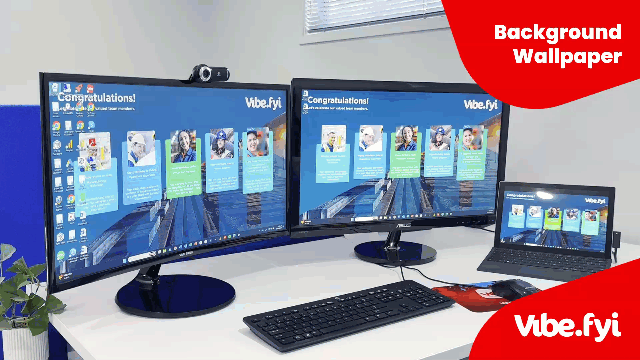
Examples of Ideal Content:
🎯 Corporate values, vision, or mission statements to remind employees of shared goals
💬 Motivational messages that encourage focus and productivity
📷 Team or department photos that reinforce camaraderie and inclusivity
⏩ Tips or shortcuts for efficiency and wellbeing
🎉 Visuals that capture company culture, such as highlights from events or team milestones
Maximise Desktop Channels
for Impact
To effectively maximise these underutilised channels, organisations need a strategic approach to ensure messaging remains relevant, timely, and aligned with business goals:
-
Define Objectives
Identify specific goals for each channel—screensavers for updates, lock screens for reminders, wallpapers for culture reinforcement—and design content accordingly.
-
Tailor Content to Audience Needs
Create playlists and schedules that reflect the needs of different teams or locations, delivering tailored messages that increase relevance and impact.
-
Monitor Engagement
Use analytics, surveys and call to action devices to track views and engagement, allowing for data-driven adjustments to content or scheduling for maximum effectiveness.
-
Screensaver
Utilise the dynamic potential of the screensaver to deliver visually engaging, frequently updated content. Randomise the starting message and display a playlist of up to 10 slides where the messages are regularly changing. This ensures content remains fresh and engaging, preventing “message fatigue” where audiences begin to tune out from repetitive information.
-
Lock Screens & Background Wallpaper
While static messaging isn’t typically as impactful, these are two channels that benefit from well-designed, static graphics. Use on-brand simple visuals with concise, bite-sized messaging to maintain relevance and avoid clutter.
-
Background Wallpaper
Rotate 3 to 5 images in a slideshow and set to transition every 5 minutes to prevent distraction. Differentiate the messaging from lock screens (see our suggestions above) and ensure the primary message is centrally placed to avoid interference from desktop icons.
-
Lock Screens
The lock screen doesn’t support a slideshow feature when combined with the screensaver. To keep messages fresh while maintaining visibility, consider using publishing rules to update the message daily.
-
Background Wallpaper
In both cases, it’s essential to space out slide frequency thoughtfully. Avoid leaving the same slide up for extended periods, as this leads to “message habituation,” where familiarity reduces attention. Fresh content and appropriate spacing are key to sustaining engagement and improving message retention.
The Future of Visual Communications for the Modern Workplace
In todays' era of information overload, transforming idle screen time into purposeful, centralised communication is both innovative and essential. With Vibe's workplace communication platform seamlessly integrating screensavers, lock screens, background wallpapers, and digital signage displays, organisations have a cohesive solution to keep their entire workforce—whether deskbound or on the frontline—informed, connected, and engaged.
Empowered with central management, internal comms teams can effortlessly schedule, update, and manage impactful content across a range of visual communication channels, making every screen a powerful asset in driving organisational alignment and engagement.
Ready to transform your underutilised desktop channels? Schedule a chat with our expert to discover how we can help.



