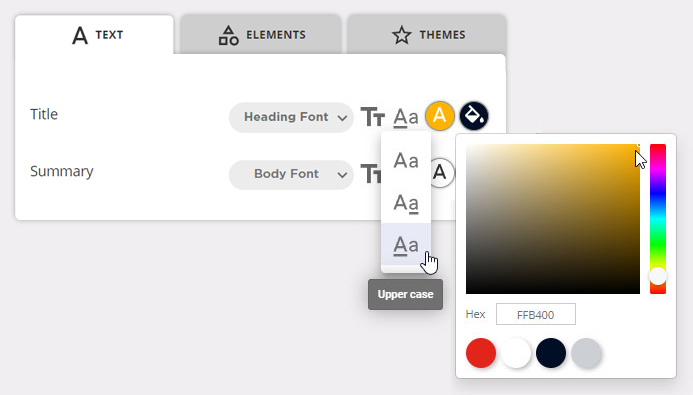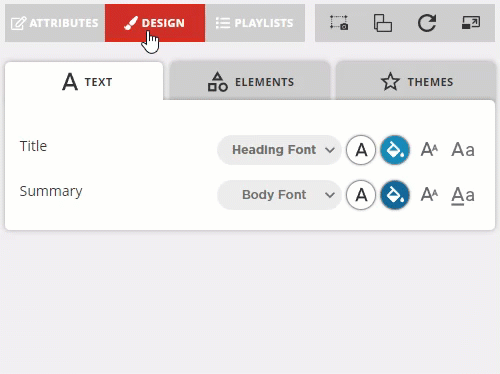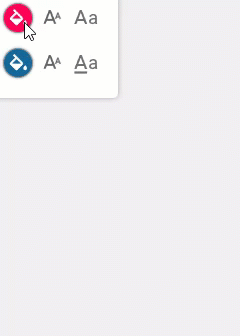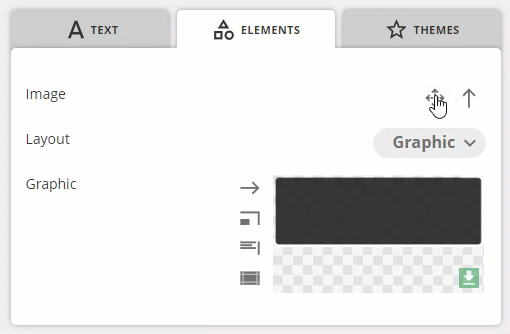Rollout plan
The new features are currently being rolled out, starting with the most popular templates and then in stages for the rest of the
templates. We'll update the list below and we'll keep you informed when all templates have been upgraded.
Released (as of June 2025)
Stage 1
- Comments (Bubbles)
- Data (Plot)
- Event (Hero 3)
-
Featured
Listings 50/50 NEW
-
Image Gallery Renamed:
Image (Multi)
- Message (Bubbles)
- Poster (Pan & Scroll)
-
Profiles 50/50 NEW
-
Slide Messages NEW
- Social (Classic)
Stage 2
-
Advert Renamed:
Image (Single)
-
Carousel
-
Credits
-
Data
(Multi-Bubble)
-
Noticeboard
(Zoom)
-
Photoboard
(Polaroid)
- Profiles (Classic)
- Poster
-
Real Estate
(Gallery)
-
Training
(Bubbles)
Stage 3
-
Data
(Multi-Dial)
-
Data (Stats)
- Events (Singles)
-
Events (7 Days)
- Events (List)
-
Featured Listings 50/50 NEW
-
Livestream
- Noticeboard (Hero 4)
- Noticeboard (Text)
- Profiles (Team)
- Training (Panels)
- Values
Stage 4
- Data (3 Dials)
- Events (Timeline)
- Noticeboard (Scroll)
- Noticeboard (Blocks)
- Noticeboard (Hero 3)
- Noticeboard (Grid)
- Menu Promos
- Profiles
- Quiz (Multi-Choice)
- Social (Expanded)
Stage 5
- Countdown
- Data (Days Since)
- Data (Dial Comparisons)
- Data (2 Dials)
- Date List
- Graph Goals
- Leaderboard
- News Highlights
-
Video Renamed:
Video (Single)
-
Video
(Multi) NEW
Stage 6
- Events (Today)
- iFrame (Embed URL)
- Jobs
- Noticeboard (Slice)
-
Podium Top 10
Renamed: Podium
- Quiz (Single)
- Social (Full Screen)
- Social (Panoramic)
- News List
-
Photoboard (Manual) Renamed:
Photoboard
Stage 7
- Goal Setting
- Menu Flexi Bubbles
- Menu Quick Service
- Menu Quick Service Pricing
- Menu Quick Service 50/50
- Poster (Bubbles)
- Real Estate Listings
- Room Bookings
- Schedule
- Social (Solo)
Stage 8
- Graph Performance
-
Goal Tracker
NEW
- Multi (2 Panels) Renamed:
Multi (Image & Video)
- Translations
- Social (Sequential)
-
Multi (Video-Weather-News) Renamed:
Multi (Video-Weather-Content)
-
Training Carousel (Organic) Re-engineered:
Training (Background Image)
-
Training Messages (Organic) Re-engineered:
Training (Feature Image)
-
Training Messages (Geometric) Re-engineered:
Training (Tip and Quote)
- World Clocks
Re-Engineered at a later date
-
Graph Totals
-
Graph Churn
-
Graph Sales Result
-
Training Carousel (Geometric)
-
Training (Complex) Renamed: Training (3-in-1)
-
Training Gallery (Geometric)
-
Values (Bubble) Renamed: Values
(3-in-1)